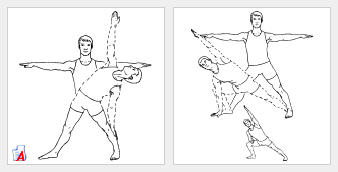Category Visual Index Help
This visual index page displays visual representations of all the exercises in a single exercise category. A category
may contain more exercises than can be displayed at once, so you may need to scroll the index window to view all the
exercises. Below is an example of a category visual index taken from the Orthopedic Kit:
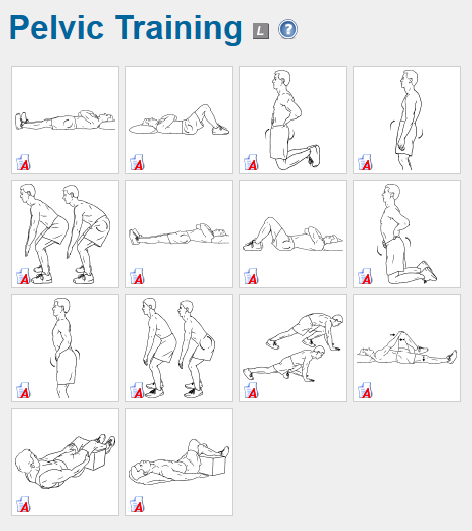
The category visual index pages come in two varieties. The index page shown above uses small images of the exercises
so that more can fit on the screen at once. The images are still big enough to be able to discern the details of the
exercise portrayed. However, if you wish to view an index with larger exercises you may click on the  next to the category title to view an index page with larger images. The category title with large visual index link
is shown below:
next to the category title to view an index page with larger images. The category title with large visual index link
is shown below:

Similarly, when viewing the large visual index page, you may click on the  icon next to the category content to view the index page with smaller images.
icon next to the category content to view the index page with smaller images.
In a fashion similar to the text based card indexes, those exercises with accompanying animations are shown with a special
document icon  in the lower corner. Shown below are two exercise images, one
has an associated animation and one does not:
in the lower corner. Shown below are two exercise images, one
has an associated animation and one does not:
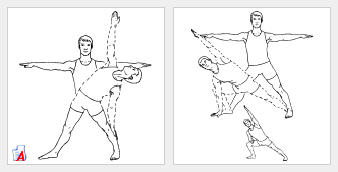
Clicking on the category title returns you back to the category hierarchy with the current category opened. Clicking on
an exercise image takes you to that exercise for use in a patient routine.
Entire Kit Visual Indexes
In addition to the category visual indexes, each kit has a single page visual index for the entire kit. However, many of
the kits contain hundreds of exercises. Therefore the entire kit visual index can require a lot of scrolling and can be
overwhelming. For more information on these indexes, click here.
Copyright © VHI. All rights reserved.
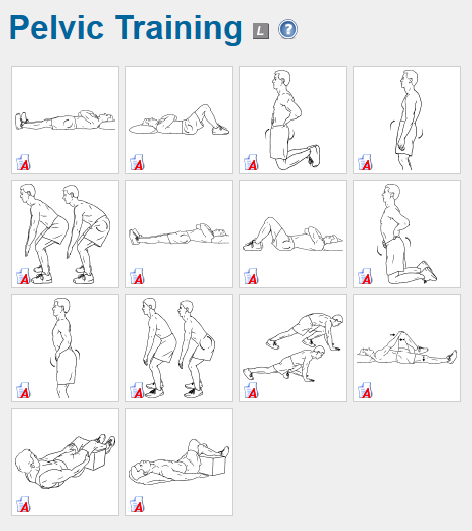
 next to the category title to view an index page with larger images. The category title with large visual index link
is shown below:
next to the category title to view an index page with larger images. The category title with large visual index link
is shown below:
 icon next to the category
icon next to the category  in the lower corner. Shown below are two exercise images, one
has an associated animation and one does not:
in the lower corner. Shown below are two exercise images, one
has an associated animation and one does not: